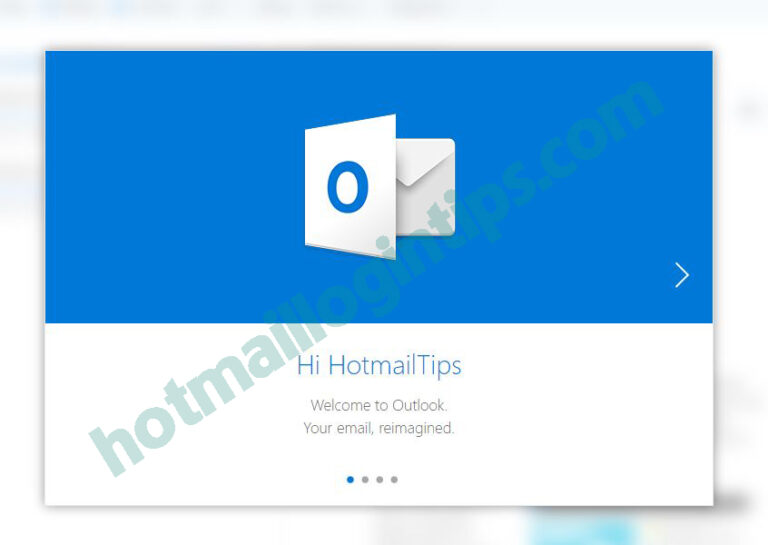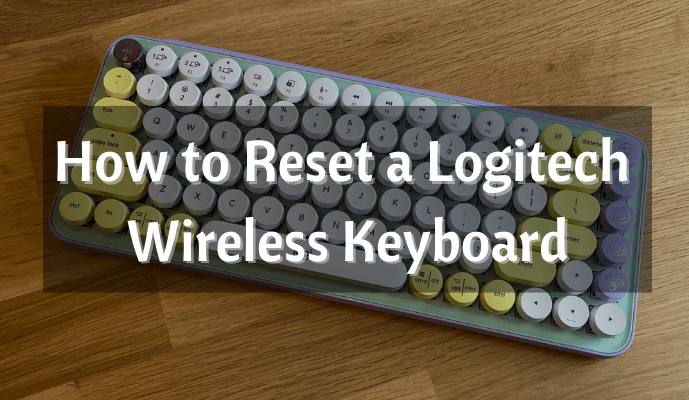Hotmail sign up
Hotmail is a free email service and calendar supported by Outlook.com. Sign up to hotmail account is an easy process and takes just few minutes.
To create a Hotmail account, please follow the steps below.
Step 1: Go to the Hotmail website www.hotmail.com and click the “Create one!” button. Your browser automatically redirects to hotmail sign up page.
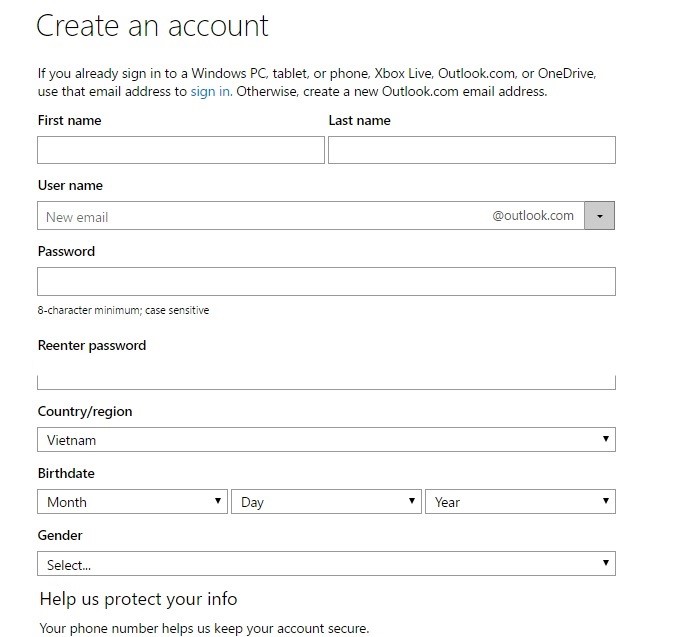
Step 2: Fill out the sign up page
This is where you’ll decide what your email address will be, as well as entering personal and security information.
You’ll decide what your email address will be, and entering personal and security information as: Name, Password, Country/region, Birthdate, Gender, Phone Number, Alternate email address (if necessary),…
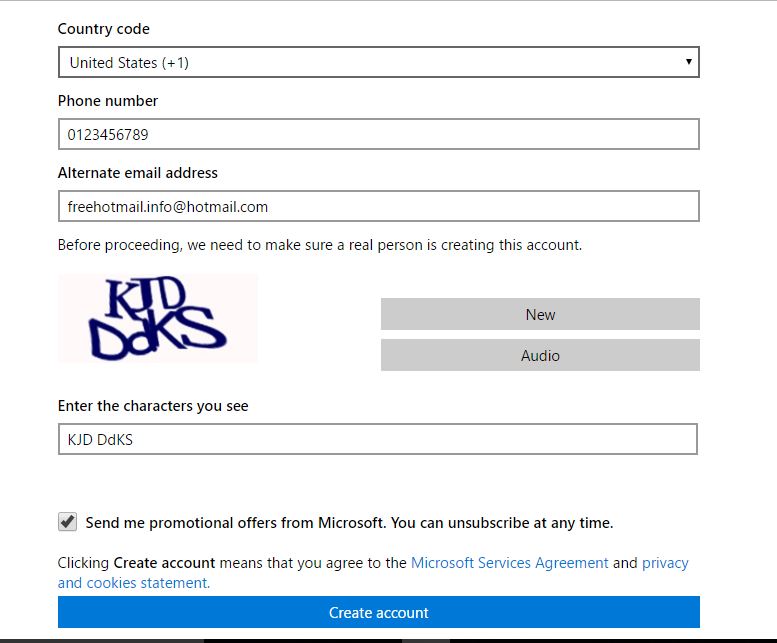
And don’t forget to verify you aren’t a robot. They ask you to enter one of those garbled Captcha lines before you can accept the user agreements and get your account.
Step 3: Agree to the terms of service and privacy policy
You don’t have to read terms of service and privacy policy, but you do have to agree to them. Final, Click “Creat account” at the bottom of the page to complete the process.
You have completed the steps to register a hotmail account. Now, please log in to hotmail account to use. Thanks for reading our article.